Save TikTok Clips Without Watermarks
No watermarks. Free and Unlimited Downloads.
How to Download TikTok Videos with Downloadtik.to
-
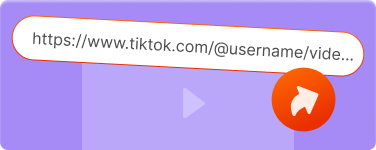
Step 1: Grab the TikTok Video Link
Open your TikTok app or site, choose the video, tap Share, and select Copy Link.
-
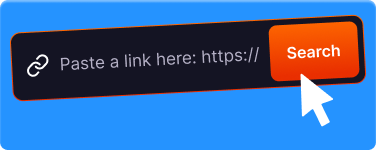
Step 2: Enter the Link on Downloadtik
Navigate to Downloadtik in your browser, and paste the copied link into the provided field.
-

Step 3: Get Your Video Downloaded
Pick either MP4 or MP3 format, click Download, and receive your video instantly, free of watermarks!
-
Quick and Easy TikTok Video Downloads

TikTok is the leading platform for short, viral videos. Unfortunately, saving videos directly from the app includes a watermark. Downloadtik offers a straightforward way to save your videos in MP4 or MP3, clean and watermark-free.
- Unlimited Access: Download as many TikTok videos as you wish.
- High Quality: Enjoy video in HD and clear audio.
- Fast & Secure: No installs needed. Completely safe.
-
Utilize Downloadtik on PC and Laptop

Download TikTok clips directly onto your computer using any web browser. No additional programs required.
Simply copy the link into Downloadtik, select your desired format, and download your TikToks in HD — without watermarks.
Compatible with Windows, macOS, and Linux. Whether using Chrome, Edge, Firefox, or Safari, enjoy swift, unrestricted downloads.
-
Download TikTok Videos on Your Smartphone

Easily save TikTok videos onto your Android or iPhone without downloading apps. Just use your browser.
In the TikTok app, find the video you love, copy the link, open Downloadtik in your browser, paste the link, and hit download. Your video saves as an MP4, watermark-free.
Regardless of phone model — Downloadtik provides rapid, secure TikTok downloads whenever you need them.
Common Queries
-
Is downloading TikTok videos with Downloadtik legal?
Yes, personal use is permitted. Ensure compliance with copyright regulations.
-
Does Downloadtik allow HD downloads?
Absolutely! Download high-quality clips without watermarks.
-
Do I need a TikTok account to use Downloadtik?
No TikTok account is necessary. Just paste the link and download.
-
Can I use the Downloadtik app on iOS?
Yes, our app functions flawlessly on both Android and iOS.
-
Will Downloadtik automatically remove watermarks?
Yes, our tool downloads videos free of TikTok watermarks.
-
Is there a limit on daily downloads?
No restrictions! Download as many TikTok videos as you like — at any time.